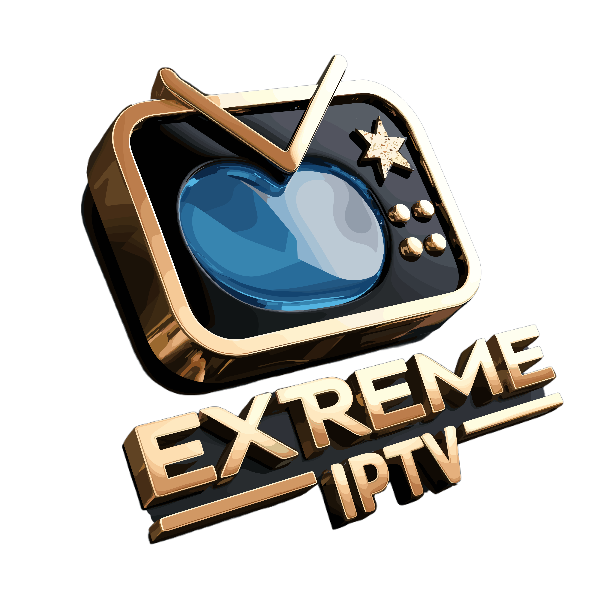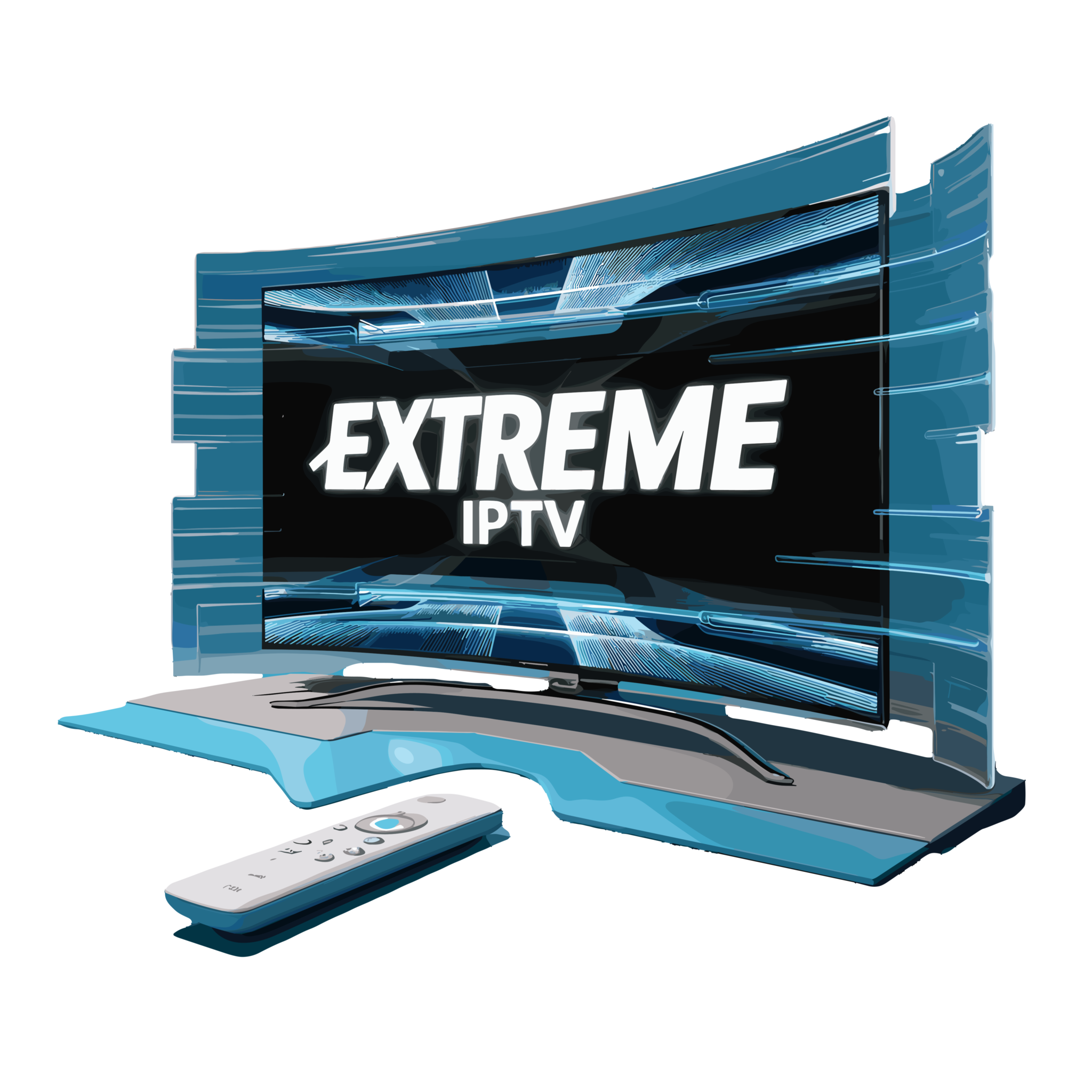
+19000 LIVE STREAMING
Extreme IPTV : Top-Rated Streaming Service
Discover the Extreme IPTV Service at Unbeatable Prices!
Gain access to over 20,000 live TV channels, VODs, EPG, and PPV events.
Stream seamlessly from anywhere on all your devices.
WORKS ON






Get your Extreme IPTV Subscription Now
Select Your Perfect Extreme IPTV Package and Experience High-Quality Streaming of Your Favorite Channels, Anytime, Anywhere!
3 Month
$24.99
/€30.99
1 Connection
one-time Payment
- + 19,500 Live Channels
- +80,000 Movie & series
- 4K, Full HD, HD & SD Channels
- NBA, NHL, NFL Packages
- PPV And Premium channels
- TV Guide (EPG) 24/7
- Anti-Freeze Technology
7 Days Money-Back-guarantee
Ready Within 5-7 mins
6 Month
$39.99
/€49.99
1 Connection
one-time Payment
- + 19,500 Live Channels
- +80,000 Movie & series
- 4K, Full HD, HD & SD Channels
- NBA, NHL, NFL Packages
- PPV And Premium channels
- TV Guide (EPG) 24/7
- Anti-Freeze Technology
7 Days Money-Back-guarantee
Ready Within 5-7 mins
12 Month
$49.99
/€69.99
1 Connection
one-time Payment
- + 19,500 Live Channels
- +80,000 Movie & series
- 4K, Full HD, HD & SD Channels
- NBA, NHL, NFL Packages
- PPV And Premium channels
- TV Guide (EPG) 24/7
- Anti-Freeze Technology
7 Days Money-Back-guarantee
Ready Within 5-7 mins
extreme iptv offer: Sports | VODs | Live TV Channels | EPG | 24/7
Swing open the door to endless entertainment! Our top-tier IPTV service offers over 20,000 live TV channels, plus a vast Video On Demand library. Navigate easily with our Electronic Program Guide, and even access exclusive Pay-Per-View events. Finally, enjoy uninterrupted 24/7 streaming of your favorite sports!
Thousands Of Channels
Our International IPTV Service Brings You Over 20,000 Live TV Channels from Around the Globe, Including Comprehensive Coverage of Major Channels from the US, UK, Canada, and Beyond.
Watch On Any Device
Extreme IPTV is Compatible with All Devices, including Firestick, Android TV, MagBox, Smart TV, Windows, iOS, and Any Other Device Supporting M3U or Portals.

extreme iptv deals :
Annual Access for 5 Devices - Only $170
Unlock a year’s worth of entertainment on up to five devices with our annual access plan, priced at just $170. Enjoy Live TV, Video-On-Demand, and more at a great value.
Don’t miss out on this offer! Get your annual access now and experience Xtreme HD IPTV on your terms
What Our Users Are Saying About Extreme IPTV
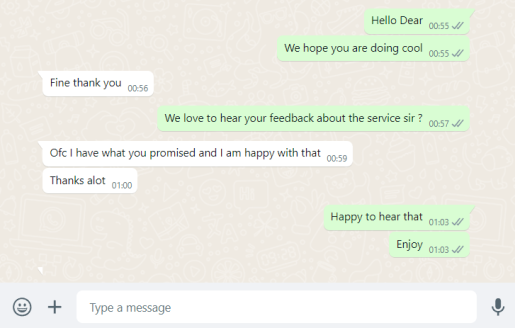
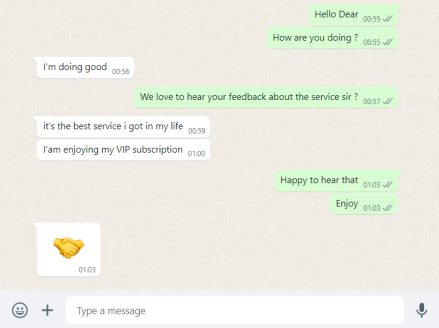
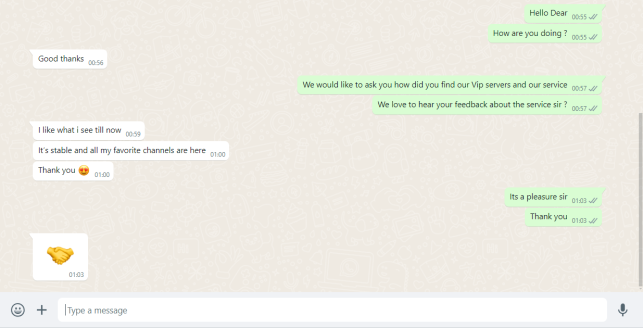
Frequently Asked Questions
Most frequent questions and answers
In fact, to use IPTV in Canada you need to be equipped with a high speed broadband connection. Speed of the broadband connection should be at least 4Mbps.
Yes, it is possible for you to purchase IPTV in Canada as an alternative to satellite service. You don’t need to buy a dish and you can get the connection with your existing broadband connection.
After purchasing your IPTV Subscription, we will send your m3u list or the portal to your email within 24 hours. Then you should follow our instructions to get your IPTV Service up and running. You must ensure having your device connected to the internet and supports IPTV.
Well, you can use your IPTV subscription on multiple devices. However, you will only be able to watch the channels content on one device only at the same time.
What are the payment options?
You can pay for your service through credit card or debit card or Bitcoin. Payments will be taken via a secure gateway and there aren’t any hidden fees.
We are looking forward to provide you with the best possible service at all times. Therefore, we ensure that content is streamed to you at all times.
If your channels are not working, you can try the following methods.
Wait for several minutes and see. We will do a reboot or swap the channels if required.
Then you need to check if you are having the issue with only one channel or all channels.
Try rebooting your the device. You should wait for 30 seconds before turning it on.
Ensure connecting your device to the internet via an Ethernet cable.
High internet traffic or slow internet speeds is the main reason behind this. If someone in your house is using the broadband connection to download or upload something, this can happen. You need to disconnect all users from the broadband connection and try again.
On the other hand, you need to make sure that your device is connected to internet via a direct LAN Ethernet connection. If you are on Wi-Fi, there is a high possibility for you to see buffering. If this is not possible, you should move the device closer to the router.
If the M3U link isn’t working, you can check it on your PC with VLC. If you can see that it is working on the PC, there’s something wrong in your end. At the time of entering M3U link, you need to make sure that you don’t keep a space. You can contact us for troubleshooting assistance.
You need to check if your account is being used on another device. You can use the account only on one device at the same time.
If it is taking place, you can visit www.whatismyip.com, take a screenshot of your IP and send us. We will help you to get it fixed. Otherwise, your account might even get banned due to our automated security policies.
We will only restore accounts for two times after banning. If that happens over and over again, you need to contact us.
Firstly, you should check if you have entered the correct MAC address.
Secondly, you should ensure that there is recommended internet speed.
Thirdly, you need to get the device wired to the router.
You need to ensure that specs of the device are powerful enough for streaming.
If you are using a STB emulator, you should setup it accordingly.
Wipe the cache in your STB emulator.
If you are using a MAG BOX, you should restart it.